The Small and Midsized Business Guide to Managed IT Services
This guide provides everything Ohio businesses need to understand the managed IT services relationship.
Technology has become critical to the success of small and midsized businesses in greater Ohio, including Columbus, Cincinnati. Firms in the healthcare, construction, and professional services fields rely on their IT and network technology to operate, innovate, and serve their customers.
But for the unprepared business, technology can be a blessing and a curse. Cybersecurity risk is rampant, the technology landscape seems to change daily, and even minor IT problems could cause lasting damage to a company’s productivity if not addressed fast.
For businesses that don’t have the benefit of a large in-house IT team or budget, the best way to address all the problems related to IT management is to hire a managed IT service provider.
The Benefits of Managed IT Services Partnership
A managed IT services provider (sometimes called an MSP for short) is an outsourced team of engineers, tech support specialists, cybersecurity experts, and IT consultants who help a business improve the stability and security of its network.
Unlike previous types of IT support firms, like so-called “break-fix” providers who come onsite to help fix your technology after you’ve started losing productivity, the managed IT service provider proactively handles all the tasks related to IT service management.
Proactive IT services, delivered by a local MSP, have several important business benefits.
Maximum network uptime
Each MSP has a centralized hub, called a network operations center (NOC), that allows them to remotely monitor and maintain your technology, 24-hours a day, 7 days a week. The ability to locate and solve IT problems quickly, before they start harming productivity, ensures that your team always has the tools they need to work.
Flat-rate and predictable IT budgeting
Another important feature of the MSP model is flat pricing. Your MSP will provide a single, stable bill for keeping your network in peak working condition. That bill will include all onsite and remote support, no matter how much support you needed, free from sudden or unexpected IT service charges.
Embrace new technologies with confidence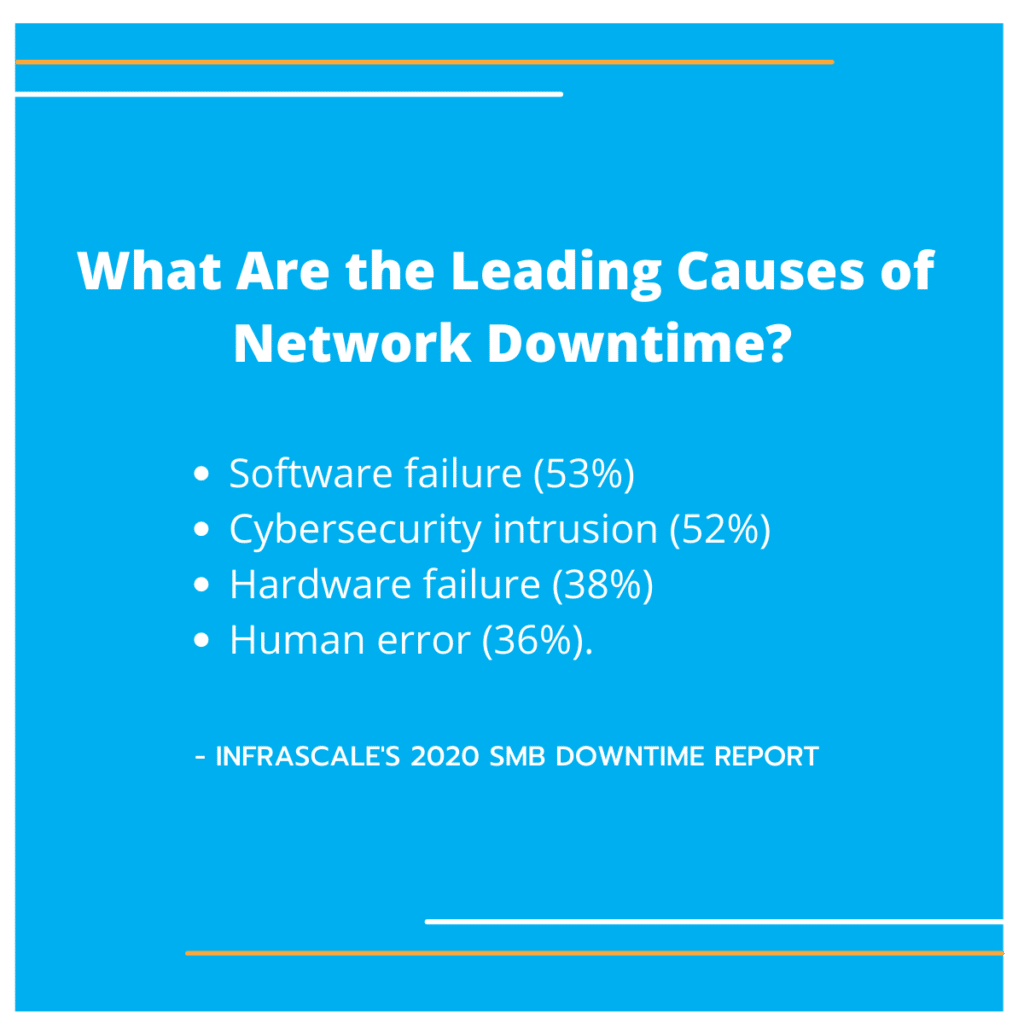
Having on-demand access to a team of senior IT engineers, strategists, and support personnel allows companies to integrate new technologies into their network, without fear and doubt. In a technology-driven business environment, this strength often becomes a major competitive advantage.
Stronger client-vendor alignment
Paying for IT services on an as-needed basis carries some inherent risk. How do you know that the IT support provider is doing everything they can to solve your problem quickly? After all, the longer it takes to solve your problem the more they get paid. The MSP model eliminates this uncertainty by providing you with a flat IT services bill, no matter how much your provider needs to work.
Eliminate IT staffing headaches
Companies that try to hire and retain IT staff in-house understand the many challenges that involves. There is a shortage of skilled talent in many areas of the IT industry, and fierce competition means that salaries are high, and churn is frequent. With all the skillsets you need in a single partner, the managed IT service provider eliminates the stress related to hiring, training, and retaining engineers.
What Does a Managed IT Service Provider Do?
To help you achieve seamless, worry-free technology, the MSP provides comprehensive IT support that ensures every system is online and efficient. Below is an overview of all the services that a veteran MSP will include in their solution, and how they contribute to the overall productivity of your team.
You can either click on a section to skip forward or continue down to read the post in its entirety.
- Onsite and remote IT support
- Cybersecurity services
- Virtual chief information office and IT Strategy
- Disaster recovery and business continuity
- Cloud computing
- The managed IT services FAQ
- How to choose a managed IT services partner
Onsite and Remote Network Support
The first job of any MSP is to make sure that all your technology, from servers and workstations to laptop and mobile devices, are functioning properly. Proactively managing those devices and endpoints involves two major components, onsite IT support, where engineers come to your office to physically interact with your technology, and remote IT support.
IT Help Desk
The most important part of a remote IT support solution is the IT help desk. The help desk isn’t a physical desk, it’s a team of IT support personnel, armed with specialized software and tools. Those tools allow them to respond to support calls from your team and quickly resolve day-to-day IT support issues.
Some of the most popular IT help desk support requests, or “tickets,” include:
- Resetting lost or forgotten passwords
- Network connectivity issues
- USB devices or printer problems
- Lost or corrupted files and data
- Remote connectivity (VPN) issues
- Mobile device issues
A quality help desk will help resolve these and other issues quickly, minimizing disruption to your staff and maintaining peak productivity. But, the help desk team provides more than just quick fixes for common issues; they’re a centralized point of contact for all your IT support. Here are some duties that a help desk can provide:
- Document IT support requests and identify patterns and deeper issues
- Escalate important issues to senior engineers so that they get prompt support
- Provide 24/7 support so your team retains a high degree of confidence and morale
With a clear, big-picture understanding of your network architecture, and a thorough record of all the support request that you’ve ever made, the help desk team is having a friendly “computer guy” that you can phone, email, or chat with whenever you need. We’ve written more in-depth articles about help desk support here.
Onsite IT Support
When most people think of IT support, they think of onsite support. While the changing nature of technology means engineers don’t have to come onsite as often as they once did, there are still many critical IT management tasks that must be accomplished at your location.
Server Maintenance
Maintaining the health of your servers is a critical IT management duty. Even a few hours of server downtime can cost a business thousands of dollars in wasted productivity, recovery costs, and reputation.
To keep your servers healthy, a managed IT service provider will come onsite at regular intervals to test and maintain your servers and server room.
- Reboot the server and check the operating system kernel is functioning
- Replace server components, such as hard drives, as they reach their end of life
- Ensure cabling and environmental controls are optimal for your needs and goals
- Inspect the environment for physical security threats and disaster recovery
Updating and Patching
Did you know that 1 in 3 cyberattacks every year are caused by unpatched software or hardware? Because applying system updates is so important to the stability and security of a network, your managed IT service partner should come with a documented plan for identifying and applying updates to each of the systems in your neighborhood. That includes the following elements:
- Create a inventory of each device and operating system in your network
- Identify critical systems and plan a patching routine to minimize disruptions
- Test and monitor important updated systems to ensure success and stability
As with any aspect of the managed IT service solution, all of the remote and onsite support in your solution should be completely unlimited. The notion of flat-rate billing is central to the MSP service delivery model.
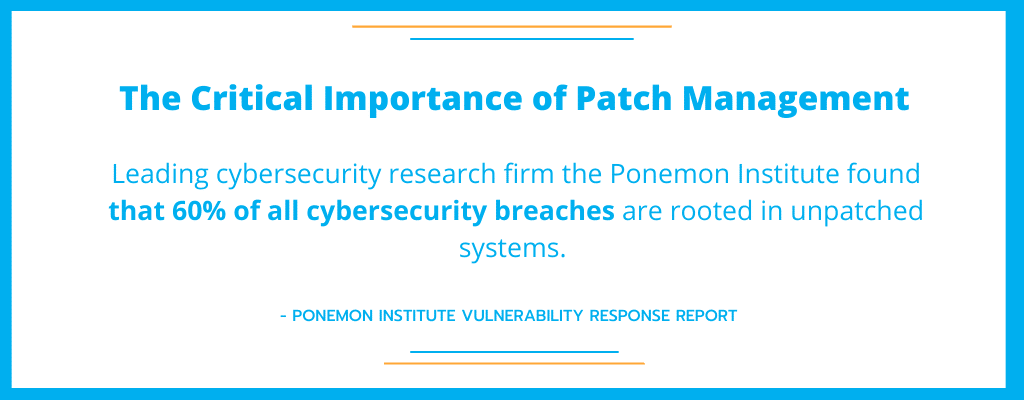
Cybersecurity Services
Cybersecurity is a top-of-mind concern at every midsized business. Because of the difficulty and cost associated with hiring cybersecurity talent, along with the complexity of running cybersecurity as an in-house function, most businesses will look to an external partner for help managing cybersecurity risk.
Can an MSP help you with cybersecurity? The answer is: it depends.
Some smaller MSPs may have a simple cybersecurity offering, but it’s rarely enough to provide true security. To ensure comprehensive protection, you should partner with an established MSP who has the skills and resources to mitigate risk throughout your infrastructure. Here are some of the key skillsets to look for:
Cybersecurity Audits
You can’t defend what you don’t understand, which is why a documented security auditing process, guided by cybersecurity guidelines like the National Institute for Standards and Technology (NIST) Cybersecurity Framework are important.
The audit helps provide insight into your areas of cybersecurity and regulatory compliance risk, allowing you to strategically prioritize systems and budget for cybersecurity more effectively.
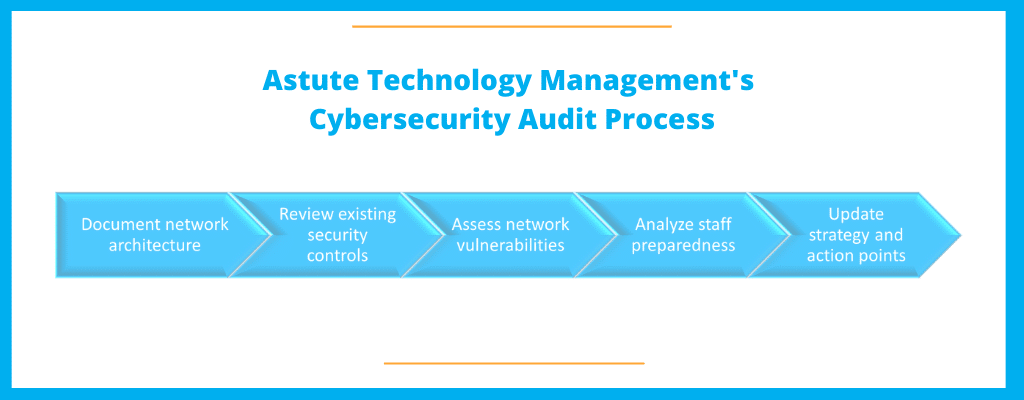
Network Perimeter and Malware Defenses
After an incredible surge during the COVID-19 pandemic, ransomware is now the dominant form of cyberattack in the United States. Having the proper technical and operational controls in place can protect your business against ransomware, and other forms of malware.
Network perimeter defense is only one discipline under the cybersecurity umbrella that your managed IT service provider can help you handle. Some of the tasks they’ll track as part of their regular duties should include:
- Making sure that switches and routers are hardened for optimal security
- Firewall policies, whitelist, and blacklist management across your entire network
- Multi-factor (MFA) authentication and password policies to secure user accounts
- Enterprise-grade threat detection and anti-malware software
Beyond the network perimeter, you can also work with your MSP to improve your internal security as well. This broad category of security duties includes removing unused or dangerous software, locking down VPN access, developing security policies, and developing virtual perimeters around high-value systems.
Cybersecurity Readiness Training
The number one way for malware to infiltrate your network is through a fraudulent email. This is known as a phishing attack. The best defense from phishing is not technical, it’s arming your staff with regular, engaging cybersecurity training.
By teaching your staff how to spot the subtle signs of a fake email, what to do if they receive one, and other cybersecurity best practices, a managed IT services provider can turn your staff from the leading source of cybersecurity vulnerability, into a high-functioning front line of defense that plays an active role in your security.
Security topics that an MSP should familiarize your employees with include:
- Common signs of a computer hack
- Physical security and mobile device best practices
- “Digital hygiene,” social media, and data privacy best practices
- Password creation and management best practices
- Proper data management and data handling techniques
Regulatory Compliance Consulting
While not all businesses have regulatory compliance exposure, businesses in regulated industry like healthcare, financial services, and legal services firms often struggle with its technical dimensions.
A qualified managed IT service partner, acting as long-term strategic partner to your business, is perfectly suited to help you face your compliance goals with greater confidence. But not all MSPs will be prepared to help with regulatory compliance. During the MSP selection process, you will want to make specific inquiries as to their specific expertise surrounding the regulations that your firm has exposure to.
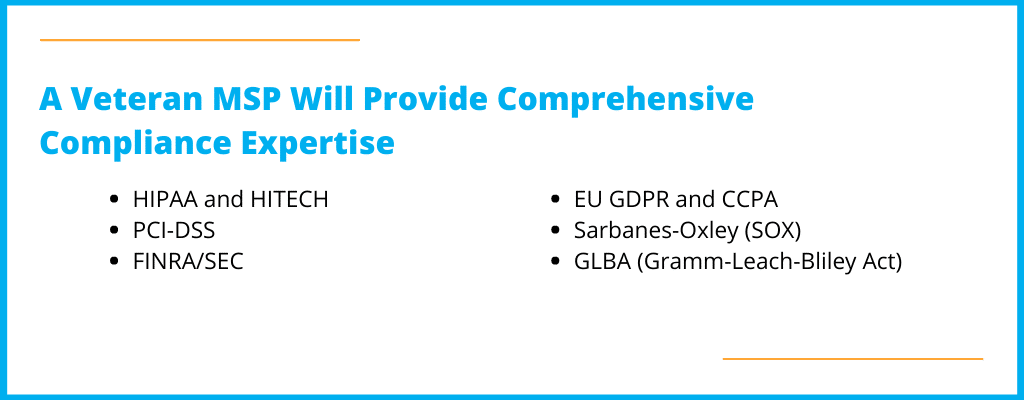
Virtual Chief Information Officer (vCIO) and IT Strategy
A good managed IT service provider does far more than just support your existing network, they help guide your company’s technology and business goals into optimal alignment. They do this by providing a virtual chief information officer (vCIO), who will help you identify the best tools for your firm and draft an IT budget that eliminates waste.
In regular meetings with your decision makers, the MSPs vCIO team will discuss your shifting priorities, long-term goals, pain points and IT anxieties, the same way that a chief information officer (CIO) would at a large company. The result is a document, known as an IT road map. There are many ways that having a clear IT roadmap can benefit your company or firm.
- Help find competency gaps and human resource needs
- Identify and prioritize new IT projects or upgrades to minimize service disruption
- Provide high-level justification for upcoming IT projects
- Locate gaps between your current capabilities and technology goals
- Designate owners, stakeholders, and lines of communication for technology
- Move away from day-to-day IT issue “fire fighting”
- Provide strategic direction
Having an IT roadmap provides centralized location for each of your departments to rally around IT, allowing you to better communicate technology priorities throughout your organization, solicit feedback from stakeholders for each new initiative, and adjust to emerging needs.
>> Have an IT partner already? Here are 4 important signs that it’s time to switch MSPs
Disaster Recovery and Business Continuity
The managed IT service provider is in a unique position to protect your business from disaster. The 24/7 network monitoring service they provide gives them a 360-degree view of your hardware, software, and data, which they can use to develop protections to keep your business safe.
Depending on your needs, the MSP will help you develop either a disaster recovery or business continuity solution. While they’re often used interchangeably, the two approaches have subtle differences:
Disaster Recovery
How quickly can your business restore operations after a ransomware attack or major network downtime? To help you achieve the quickest recovery time possible, your MSP should design what’s known as a back-up and disaster recovery (BDR) strategy for you.
Developing that strategy involves an audit to locate sensitive data in your network, then deploys an optimal mix of cloud and on-site backup technologies to ensure that not only is that data being sent to secure storage facilities, but that it can be recovered and restored quickly in event of catastrophe.
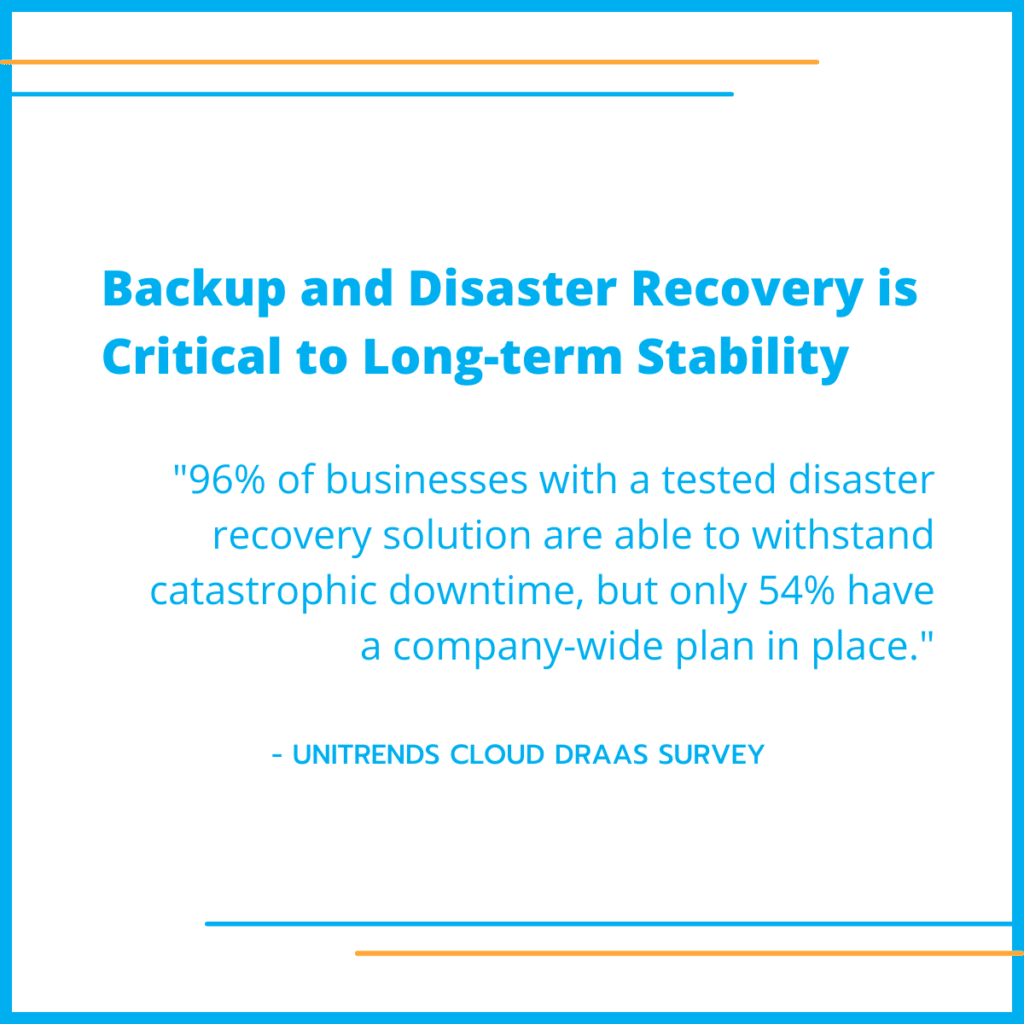
Business Continuity
A more comprehensive strategy, business continuity planning (BCP) expands on the redundancies in a BDR solution to include alternative office location, server back-ups, even human resources redundancies. The goal is to ensure uninterrupted operation by fully accounting for every aspect a business that might be affected by natural disaster, human error, cyberattack, or other sources of disruption.
Which is right for your business will depend on your organization. A comprehensive BDR strategy will satisfy the needs of most small and midsized businesses in the professional service space, while hospitals and companies with mission-critical workflows, where even a few minutes of downtime can cause loss of life or serious economic damage, will likely need a business continuity plan (BCP).
In either case, your managed IT service partner will guide you through the process of not just deploying the appropriate solution, but also performing the maintenance tasks that ensure sure your solution provides lasting security and peace of mind.
Cloud Computing Security and Consulting
Cloud computing is no longer the flashy new technology it once was. In fact, about 59% of the small and midsized businesses in Ohio are already using some form of software as a service (SaaS) applications. As cloud software like Salesforce, Microsoft 365 (formerly Office 365), and the Adobe Creative Suite move further into the mainstream, the term “cloud” will become synonymous with “computing” in general.
But that doesn’t mean that those cloud applications are always functioning the way they should. When moving data or applications to the cloud, businesses face problems related to data classification, data governance, integration of on-premises and cloud infrastructure, cloud security, and many other challenges.
Work from Home Solutions
Cloud applications were central to the work from home pivot that occurred across Ohio in 2020, with cloud services and solutions implementation by double digits across all categories. A managed IT service provider will provide all the cloud expertise you need to face all the challenges associated with ensuring work from home doesn’t violate your security goals.
>> Read more about architecting reliable work from home solutions
Managed IT Services Frequently Asked Questions (FAQ)
You may still have some questions, so we’ve compiled this FAQ to address some of the topics and concerns that businesses often have when first engaging with a managed IT service provider.
How much do managed IT services cost?
MSPs will calculate their bill either by how many devices you want managed, or how many users you have in your organization.
What does co-managed IT services mean?
A co-managed solution is when a large or midsized company engages an MSP to outsource just a portion of their IT management duties, while keeping other functions in-house.
How do MSPs measure the impact of their service?
MSPs track metrics such as customer satisfaction scores (CSAT), initial response times, mean time to repair (MTTR), ticket volume, and others to improve service quality.
What is a service level agreement (SLA)?
A service-level agreement is a contract that outlines the responsibilities of the MSP, including the initial response times they provide.
Is there cybersecurity risk to working with an MSP?
Yes, partnering with IT services firms that don’t have mature internal security processes and controls can introduce risk into your organization.
Do managed IT service providers offshore their work to other countries?
Some low-cost providers will save money by offshoring functions, but established MSPs understand that keeping everything internal is the only way to optimize service quality.
Are IT consultants and managed IT service providers the same thing?
Consultants tend to work on a specific IT problem while an MSP is concerned with the health of your entire network, though consulting may be included in a managed IT services package.
>> We have an entire managed IT services FAQ here
How to Choose the Right Managed IT Service Provider
Now that you understand what an MSP does and the value they can bring to an organization that wants to manage their IT with confidence, the next question becomes: how do I choose the right partner? We’ve created an impartial, informative guide to the MSP vendor selection process which you can view here:
Want to speak to a human? The Astute Technology Management team is always happy to answer questions. Reach us at [email protected] or 614 389 4102.









