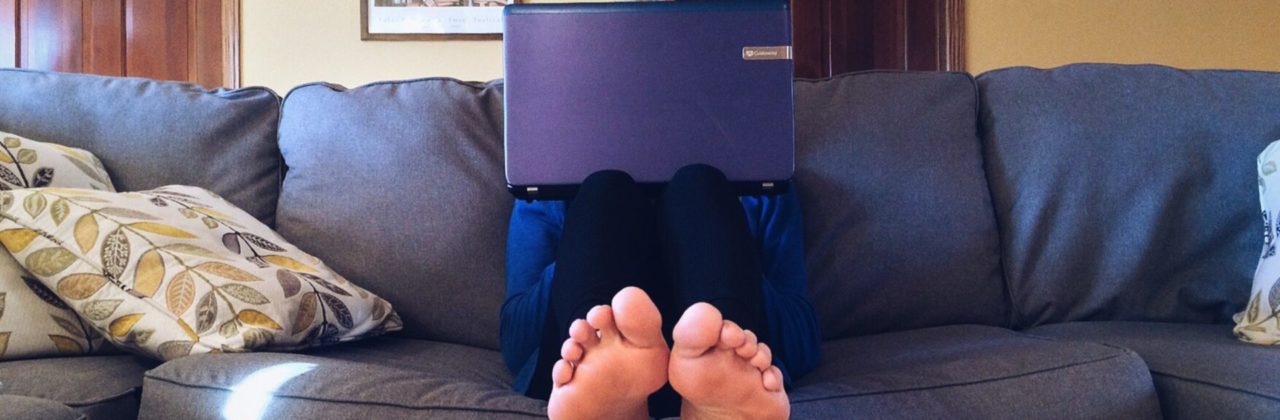Three Solutions to Work From Home IT Problems
If you have been in the workplace for a few decades, you may remember that the idea of telecommuting began to appear in the late 90’s as Internet access from home began to become more common. Telecommuting was often poorly received, as it carried the onus of being a “trick” to avoid working a full 8 hours. Then, with the arrival of residential broadband access in the 2000s, successfully conducting a large majority of your work tasks in real-time, from home, began to become very realistic for a large swath of office workers. Fast forward to 2020 and the COVID-19 pandemic. The pandemic has forced millions of employees to transition from traditional office space to home office work. Home networks are typically nowhere hear as robust or secure as a business network. Employees by the millions have experienced frustration trying to maintain productivity while their home network struggles to keep pace. Here are three solutions to Work From Home (WFH) IT concerns.
The Problem: Slow Internet
Most home networks use Wi-Fi service on their router. When multiple wireless devices are using the same Wi-Fi network it can have a significant negative impact on speed. If possible, the router should be placed in a central location to maximize Wi-Fi coverage. Update your wireless network password to ensure only essential devices can connect. If wireless concerns persist, a direct Ethernet cable between your router and your computer will ensure the fastest speed is allocated to your device.
Check in with your internet provider to see if your current plan provides the appropriate speed of service. With households that are normally off site during the day now supporting one or two professional users and possibly several recreational users all day, it may be time to upgrade. For households with multiple family members and multiple wireless devices, creating an internet schedule could be beneficial. Not only will it allow dedicated time for specified devices, it can help provide families with some much-needed device down time.
The Concern: Security
Immediately discard the notion that cybercrime will only happen to other people. Cybercriminals work tirelessly to access private networks for one reason – they make money doing it. It can happen to literally anyone. Secure your home network by activating the encryption (WPA2 or WPA3) on your router. Be sure the software associated with the router is up to date. The FTC offers tips on Securing Your Wireless Network and regularly posts blogs to help keep consumers up to date.
Be certain you have a firewall and, if it has come pre-installed with your OS, that the security features are turned on. A firewall keeps your outbound traffic from being taken over by a hacker. Hackers love to pretend they’re you to infiltrate other networks and obtain valuable information.
When considering the security of a network don’t forget the physical security of your computers. Be sure laptops are password protected and don’t leave them anywhere unattended. Mobile devices and iPads that contain proprietary business information or access to email should always be password protected and physically secured.
The Issue: Old Computer Equipment
If your current PC just doesn’t seem fast enough or new enough to be able to keep pace with the work you need to do, it might be time to invest in a new one. Fortunately, most of the big tech hardware companies offer robust equipment for a very affordable cost. The Acer Aspire TC comes in at just under $500 and was voted “Best Desktop Computer Under $500” by Business Insider. Need help figuring out which computer is best that aligns with a price you can afford? Microsoft has an easy tool to help you. The quiz asks 6 easy questions to help prioritize what you need most then makes several recommendations based on the results.
If you just don’t have the cash to upgrade your equipment, talk to your employer. They may allow you to move your work PC to your home to help keep you up and running. They may also be able to provide you with a company owned laptop to facilitate a WFH model for you.
Bumpy WFH Transition?
The COVID-19 pandemic has forced millions of employers to revisit, or perhaps consider for the first time, a scalable work from home model. Partnering with a trusted Managed Services Provider can prove invaluable in assisting employees in keeping their home network running. A trusted MSP like Astute Technology Management can also configure home networks to securely connect to a business network when necessary. Was your business WFH transition bumpy?
Give us a call today! Our clients can attest to the smooth transition and secure, reliable IT operations we provide. Or, if you’d like to keep reading, continue on to our Complete Guide to Managed IT Services.